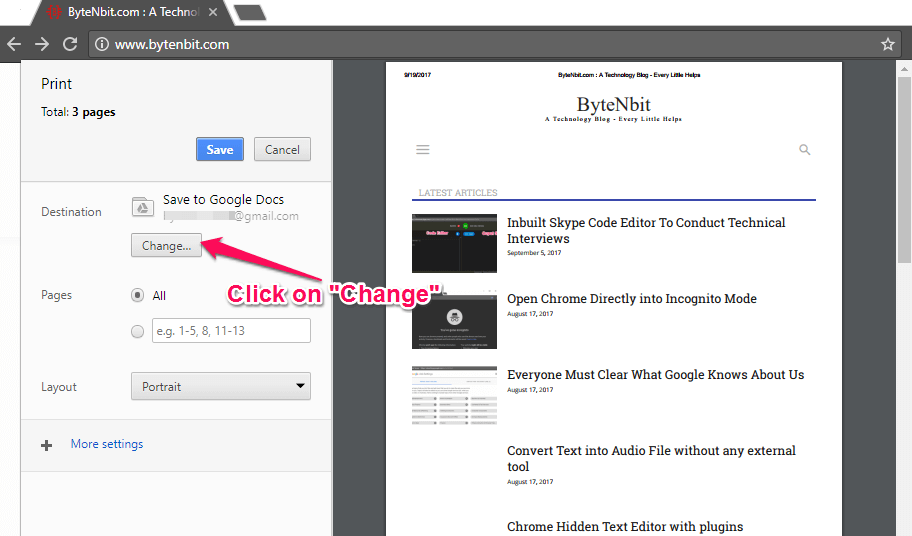Handy inbuilt Google Chrome features to Save Web Pages directly into Google Drive as PDF. This will enhance our productivity by accessing web pages from anywhere without installing any software or extensions.
This trick is useful to convert web pages, images into PDF format especially if there is no PDF converter installed in your system.
Steps for Save Web Pages directly into Google Drive as PDF
Before Proceeding: Make Sure that User has logged in his/her Gmail account
- Open Web Page in Chrome browser.
- Press “Ctrl+P”, Click on “Change..” option.
- A dialog box appears –
- Select your Gmail account under “Showing Destinations for”
- Select Destination as “Save to Google Docs” by using “Change” button option.

Change Save Location to Google Drive
- Click the “Save” button.Note:- Make sure to login in Google Account before.

This webpage saved in root directory of Google Drive account with file name titled as the title of the webpage
Also Visit Open Chrome Directly into Incognito Mode.