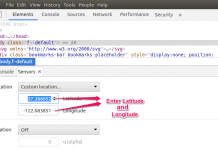Google photos is an image sharing and storage service developed by Google. Only limitation using this user can’t embed Google photos in website or blogs. This post tell you to how to embed Google photos into your website without using any extra plugin.
It is a fast way to load image instantly on your website through Google server. Yeah, In free of cost. Server space is much more expensive, storing media contain mass amount of spaces & fill up the space quickly. Google photo storage, provides unlimited photos. A Good quality of photos atleast contain 1 MB. Indeed, for this you need all the images instantly loaded at your webpage, otherwise its make the user experience awful. As losing customer means loss in traffic and loss valuable client.
So here is how to embed Google photos on your website
- Visit https://photos.google.com & upload image that you want to embed into website.
- Open the image & in the top right corner, click on the share button.
- Click on Get link & copy the generated link.
- Now open app.bytenbit.com and paste the link, and hit on submit button.

- It will generate the image URL, that will work in any HTML page.
This online tool app.bytenbit.com helps you to embed image into website that are part of Google photos. First, you need to get a share link of image from Google photos. After that paste the link into this page and it outputs the image URL link, which you can embed in your website pages.
Voila, Now whenever the images loaded into your website, it directly served images from Google server. You can use this image URL too in any blog say wordpress, works perfectly fine.
Related Reading :
- Chrome Hidden Text Editor with plugins
- Embed Highlighted Code into your Website using Github Gist
- Quora – How to Find your Answers Smartly
If you’re not using it though, now is a great time to start. Sound off in the comments how is this working for you?