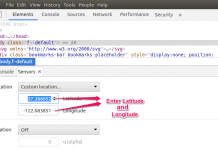Google Alerts make you up-to-date with the latest content, news, interesting topics, and best thing about are customisation. It is easy to use & track all your informative web content that you care about. Google Alerts send informative content via email about products, technology, movies or whatever you like most.
A user can set number of alerts or email received in a particular time period, their preferred language, news by geo-location.
One can use the Google Alerts like a daily personalized newspaper delivered to your email inbox. Google founds your matching criteria only it alerts you via email. It is the best time to start If you don’t start yet. It can stop or edit any times by simply visiting a website.
Steps to create Google Alerts
- Visit www.google.com/alerts in your browser.
- Search topic you want to track, Alert preview will show below search bar.
- Click on Show option, To customise alerts
- Select how often you want alerts from which source, deliver to which email address.

- Select how often you want alerts from which source, deliver to which email address.
- And. Now, click on Create Alerts
Repeat the above steps for adding more topics.
Also, Read Embed Highlighted Code into your Website using Github Gist