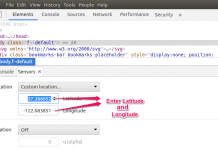Google most advanced search engine in the world. Helps out the billion of people to get out the desired results. Search Google like Pro, make your search query better to get great relevant search results and productive outcomes.
Google search operators help us to find the Exact Phrases, search within a website, search files of a specific file type, location search and lots more. Google collects the result from all over the sites and filters out the unwanted results by using these right technique.
Tips and Tricks To Search Google like Pro
1. Search within websites
site: keyword used to search particular website within Google search. It helps a lot while you want to search results within websites.
Syntax Query [site:website_name]
Example Convert Text into Audio site:bytenbit.com

2. Exclude site from search
Remove all results of specific website. Sometimes it gets annoying to see full of Quora and Wikipedia article on the front page. This trick filters out your result and removes all results from your given websites.
Syntax -site:[website_name] Query
Example -site:wikipedia.org India
Example of exclude multiple websites -site:wikipedia.org -site:wikitravel.org India

3. Search file for specific type
filetype: to search for specific types of files like a .pdf or .doc file. These save a lot of time when you are finding research related documents.
Syntax Query [filetype:File format]
Example Seven wonders of the world filetype:PDF

4. OR operator
OR operator display results with either of the keywords. Default Google use all terms specified in the search. Google OR operator filter out all the results from with any of the given keywords in a query.
Syntax Keyword1 OR Keyword2
Example Football OR Hockey

5. Search an Exact Phrase
Googler can use Quotation Marks to find exact result as they were entered i.e enclose the entire phrase in quotation marks. This helps us out to find specific phrase.
Syntax “Search Query”
Example “Facebook Media”

6. Eliminate specific words in search results
Using – dash, filter out and remove all your associated words to give fine results. You can filter out multiple results at once by appending multiple – operator with each word.
Syntax query [–Word to Exclude]
Syntax to exclude multiple words Query [–Word to Exclude] [–Word to Exclude]
Example New Innovative Startup -Mobile -Computer

7. Range search
Search your result with range selector by just specify a range. Google will lists all the results within a range of your given numbers.
Syntax Query [numbers..numbers]
Example Prime Minister of India 1947..2015
Example Mobile 15000..25000
8. To find movie links immediately
Finding movie link is time-consuming. So there is a natural and direct way to get movie links in one steps. This trick helps us out 88% of times.
Syntax Index of: [Movie Name]
Example Index of: guardians of the galaxy 2

9. Use google as dictionary
Google search also uses a dictionary to find meaning. Just append define keyword as a prefix with your word.
Syntax define: [Word]
Example define: Computer
10. Find related site
related keyword uses to find the similar website of the same kind. It is also helpful to find the popular site of the same niche.
Syntax related:[website name]
Example related:google.com
As an example, it will lists out all the popular search engine which competitive with Google.

11. Google calculator
Google search is so powerful, it easily evaluates all your calculation containing operator like ^, +, -, * , / and brackets. Hence this saves time to open any other app.
Example (30 / 3) * (18 + 32)
12. Translator
Google allows us to convert word, phrases to any languages. Use translate keywords before a word. It provides features like how to pronounce word correctly, copy words.
Syntax translate [word] to [language]
Example translate hello to Hindi

13. Google Stopwatch & Timer
Google provides Stopwatch & Timer features. Use keyword Timer followed by a time period. By default, it always goes to timer page, select stopwatch tab to start a stopwatch.
Example Timer 12 sec
Timer 42 min 21 Sec
Timer 13 hr 25 min

14. Convert units
Google do the conversion for us. In this example, we simply convert Km to miles.
Syntax Number [Unit] to [Convert Unit]
Example 100 km to miles
 15. Find stock of company
15. Find stock of company
Just append stock in front of the company name to find the current stock. It also provides the option to look around the stock of previous years and months.
Syntax stock: [Company Name]
Example stock: Google

16. Get Sunrise and Sunset
Google also track the Sunrise and Sunset of a country too. Just Use keyword Sunrise and Sunset followed by state and country name.
Syntax Sunrise and Sunset in [State name] and [Country name]
Example Sunrise and Sunset in Agra India
 17. Flip a coin
17. Flip a coin
Google is a much friendly engine. Want to flip a coin, and don’t have a coin in your pocket, Just relax and Search in Google flip a coin.
Example flip a coin

18. Check Flight status
Just type the flight number in Google search bar & It will display all relevant information regarding that such as Terminal number, Scheduled departure terminal gate, scheduled arrival, flight delay. It saves a time to be in the queue of long customer support.
Example SpiceJet SG – 472

19. Know your IP address
Google also will let you know what is your Current IP address. Just simply type what is my IP in Google search.
Example What is my IP
Search operator gives better efficient web results when uses with other operators at the same time. Lets search a specific website and exclude words like quora, microsoft.
Then search query become like this site: bytenbit.com -quora -microsoft
- Everyone Must Clear What Google Knows About Us
- How To Create Disposable Email Within Seconds
- Convert Text into Audio File without any external tool
- YouTube Shortcuts and Tricks that Everyone Should Know