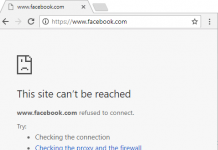Installing an application, that requires a system to reboot is always time-consuming. If users don’t want to wait for a long time to restart the computer, then give a try to this tip to restart window 7, 8, 10 without rebooting your computer. This trick applies new changes & effects same likes rebooting your computer.
Steps to restart window OS without rebooting
-
- Open command prompt by pressing key window + R
- In dialog box, type cmd
- A black color popup screen will appear, type following command
taskkill/f /IM explorer.exe
start explorer.exe
exit
 That’s all; now you have successfully restarted your window without rebooting.
That’s all; now you have successfully restarted your window without rebooting.
Don’t want to perform the following steps, to restart window without rebooting.
Try this script to restart windows 7, 8, 10 without rebooting your computer, just download the following file and run this script. While Running this script, Don’t worry if screen will flicker or become black for seconds.
Download File

Info:- Restart window is different from restart explorer. This tricks just managed the desktop, update the registry, update new changes & effects (If it’s possible) while restarting.
Also see: Quora – How to Find your Answers Smartly