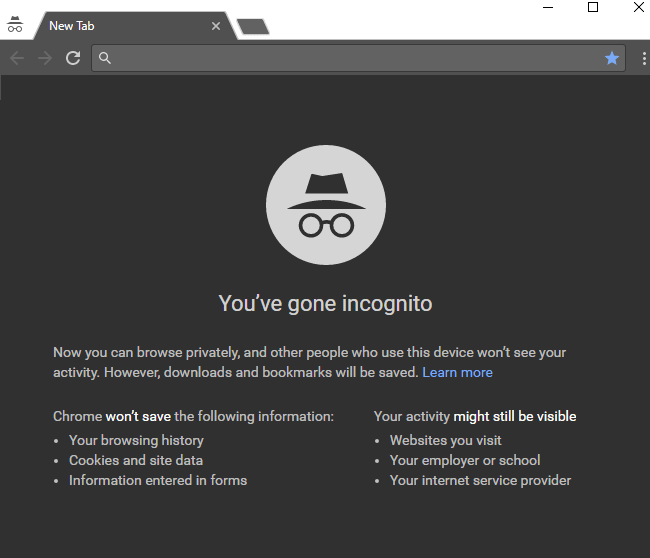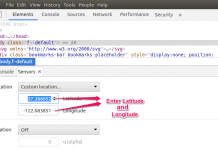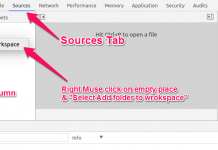Today’s browser comes with privacy features i.e user can disable browsing history, cookies, and Information entered in forms. Privacy mode helps the user to browse safely without storing data into local cache. So that other user who uses same device won’t see your surfing history.
So here is a simple trick to open Chrome Browser every time into Incognito mode, this method correctly worked on all versions of window machines.
Steps for Open Chrome in Incognito mode
- Right click on Google Chrome shortcut, click on Properties and then select Shortcut tab
- Append –incognito at the end of Target box, make sure there is space before –incognito
i.e “C:\Program Files (x86)\Google\Chrome\Application\chrome.exe” –incognito
Open Google Chrome in Incognito mode - Click on “Ok” to Save these Changes
Now Google Chrome always starts with Incognito mode when you click on same shortcut Icon.
Privacy mode is known by different name in different browser. Google Chrome termed as Incognito while Internet Explorer named as InPrivate Browsing.There is lot of browsers available in the market with privacy mode features such as Internet Explorer, Safari, Opera, Firefox, and so on.
Steps for Open Internet Explorer into InPrivate mode
The same features also offer by Internet Explorer to open the browser directly into incognito mode.
So here are the steps.
- Right click on Internet Explorer shortcut, click on Properties and then select Shortcut tab
- Append – private at the end of Target box, make sure there is space before – private,
i.e. “C:\Program Files\Internet Explorer\iexplore.exe” –private
Open Internet Explorer in InPrivate mode - Click on “Ok” to Save these Changes
To revert these changes into original state, just remove “– private” or “-incognito” from Target box, and click on “Ok”.
Also See : Quora – How to Find your Answers Smartly