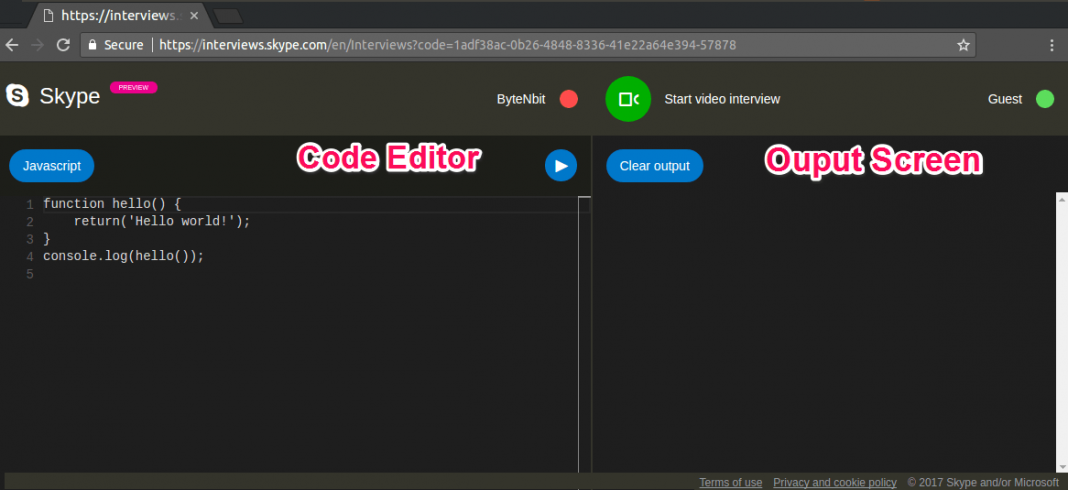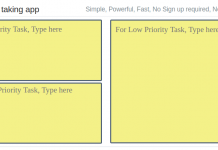Previously Skype is a video calling platform and provides an online text message. Now Skype comes with the new feature with Skype code Editor for taking a Technical interview with most ease. That makes the Skype better online platform to conduct Interview, video conference calls and much more.

This feature requires no Installing or updating of skype software. This time skype come with Skype web App only need Web browser to run like Microsoft Edge or Google Chrome. Skype Code Editor support Seven Programming languages Including Java, Javascript, C, C++, C#, Python, and Ruby. Skype Code Editor supports syntax highlighting, compile the program and give the output. And Its also provide the error reporting with Live code execution to another user.
Steps to use Skype Code Editor
- Go to Skype.com/interviews and click on “Start interview”.
- On next Screen, You got the unique link that will you have to share with the other person and click on “Go to interview”.
- You can continue with sign in option or continue as “Join as guest”.
- And you are all done to start with Skype Code Editor. Share a unique link to other users to start Technical Interview.

You can find out more about in this link about Skype Code Editor
Also Visit Quora – How to Find your Answers Smartly